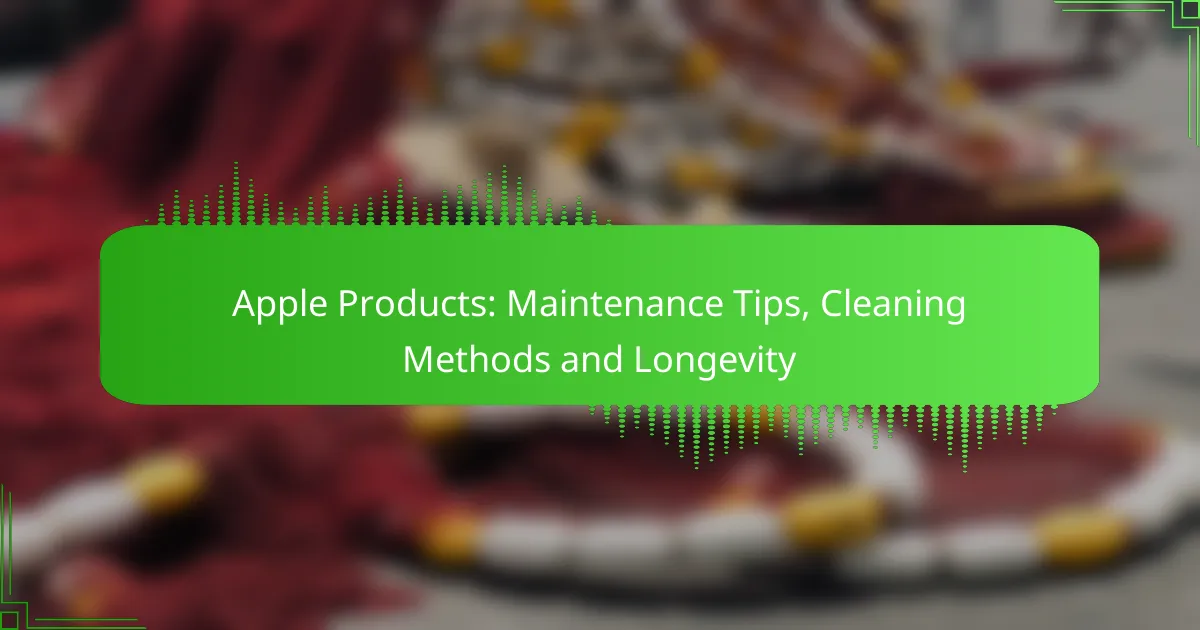Proper maintenance of Apple products is essential for maximizing their lifespan and performance. This includes regular software updates, effective battery management, and appropriate cleaning methods to keep devices looking and functioning their best. By implementing these practices, you can ensure your Apple devices remain reliable and efficient for years to come.

How to maintain Apple products for longevity?
Maintaining Apple products for longevity involves regular software updates, effective battery management, optimized storage, and physical protection. By following these practices, you can enhance the lifespan and performance of your devices.
Regular software updates
Regular software updates are crucial for maintaining the longevity of Apple products. These updates not only introduce new features but also fix bugs and improve security, ensuring your device runs smoothly.
To manage updates, enable automatic updates in your device settings. This way, your device will download and install updates without requiring manual intervention. Check for updates periodically if you prefer to do it manually.
Battery health management
Battery health management is essential for maximizing the lifespan of your Apple devices. Regularly monitor your battery’s health through the settings menu to ensure it is functioning optimally.
To preserve battery life, avoid extreme temperatures and refrain from letting your device discharge completely on a regular basis. Aim to keep your battery charged between 20% and 80% for optimal performance.
Storage optimization techniques
Optimizing storage can significantly enhance the performance and longevity of your Apple products. Regularly review your storage usage and delete unnecessary files, apps, or media that you no longer need.
Utilize built-in tools like “Optimize Storage” to automatically manage your files. Consider using cloud storage solutions to free up space on your device while keeping your important data accessible.
Physical protection methods
Physical protection methods are vital for safeguarding your Apple products against damage. Use cases, screen protectors, and keyboard covers to shield your devices from scratches and impacts.
Be mindful of where you place your devices; avoid areas with high risk of spills or drops. Regularly clean your devices with appropriate materials to maintain their appearance and functionality.
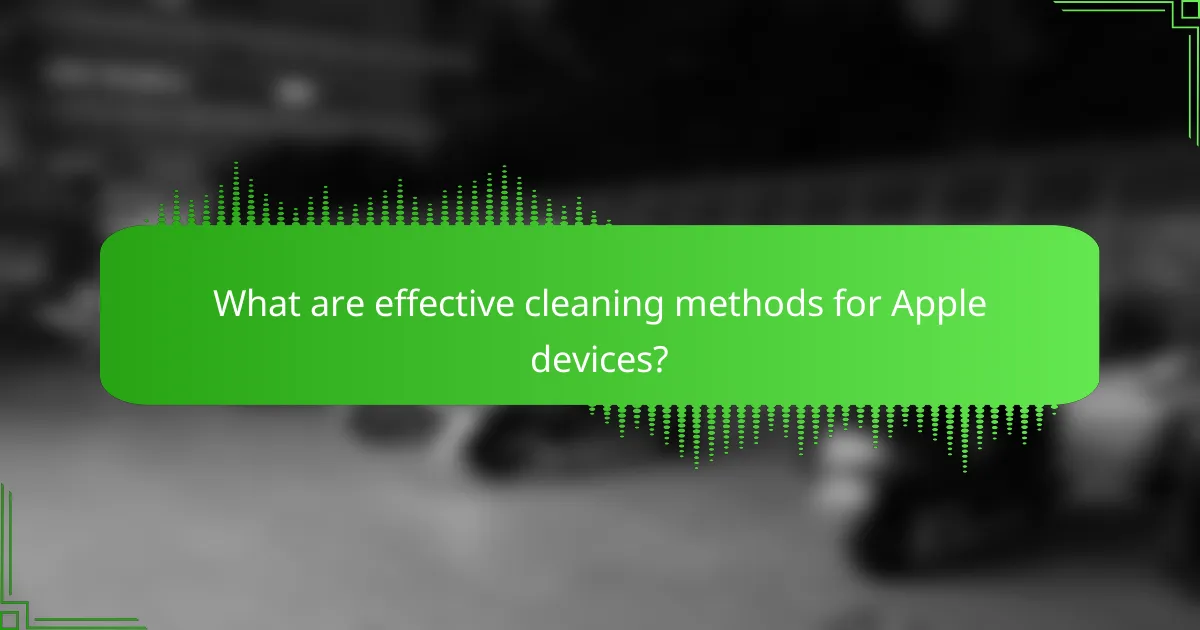
What are effective cleaning methods for Apple devices?
Effective cleaning methods for Apple devices involve using appropriate materials and solutions to maintain their appearance and functionality. Regular cleaning helps prevent dust buildup and keeps screens and surfaces free from smudges and grime.
Microfiber cloth usage
Microfiber cloths are ideal for cleaning Apple devices because they are soft and non-abrasive, reducing the risk of scratches. Use a dry microfiber cloth to gently wipe screens and surfaces, ensuring that you apply minimal pressure to avoid damage.
For tougher smudges, slightly dampen the microfiber cloth with water or a suitable cleaning solution. Avoid using paper towels or rough fabrics, as these can leave scratches or lint on your devices.
Safe cleaning solutions
When cleaning Apple devices, it’s essential to use safe cleaning solutions. Apple recommends using a 70% isopropyl alcohol solution or disinfectant wipes that are safe for electronics. Avoid using window cleaners, household cleaners, or any solution containing bleach or abrasive agents.
For screens, a simple mixture of distilled water and white vinegar can be effective. Always apply the solution to the cloth, not directly to the device, to prevent moisture from seeping into openings.
Cleaning frequency recommendations
Cleaning frequency for Apple devices can vary based on usage. For daily users, a quick wipe down with a microfiber cloth should be done at least once a week to maintain cleanliness. For devices used in shared environments, consider cleaning them more frequently, such as every few days.
Additionally, perform a deeper clean every month, using safe cleaning solutions to tackle any stubborn grime or fingerprints. Regular maintenance not only keeps devices looking good but also helps prolong their lifespan.

How to troubleshoot common issues with Apple products?
Troubleshooting common issues with Apple products often involves a few straightforward steps that can resolve many problems. Identifying the issue, resetting the device, and performing software checks are key strategies to restore functionality.
Resetting devices
Resetting your Apple device can often resolve minor glitches and performance issues. For most devices, a simple restart can clear temporary files and refresh system processes. To perform a restart, press and hold the power button until the slider appears, then slide to power off.
If a restart doesn’t help, consider a factory reset. This will erase all data and settings, returning the device to its original state. Make sure to back up important data before proceeding, as this process is irreversible.
Identifying hardware problems
Hardware issues can manifest as physical damage, unresponsive screens, or connectivity problems. Inspect your device for any visible signs of damage, such as cracks or dents, which may indicate a need for repair. If your device won’t charge, check the charging port for debris or damage.
For more complex hardware issues, running Apple Diagnostics can help identify problems. To access this, restart your device and hold the D key during boot-up. Follow the on-screen instructions to complete the diagnostic test.
Software troubleshooting steps
Software issues can often be resolved by updating the operating system. Ensure your device is running the latest version of iOS or macOS by checking in the settings menu. Updates often include bug fixes and performance improvements that can resolve existing problems.
If issues persist, consider reinstalling problematic apps or resetting app settings. For persistent software glitches, a full restore via iTunes or Finder may be necessary. Always back up your data before performing a restore to avoid data loss.
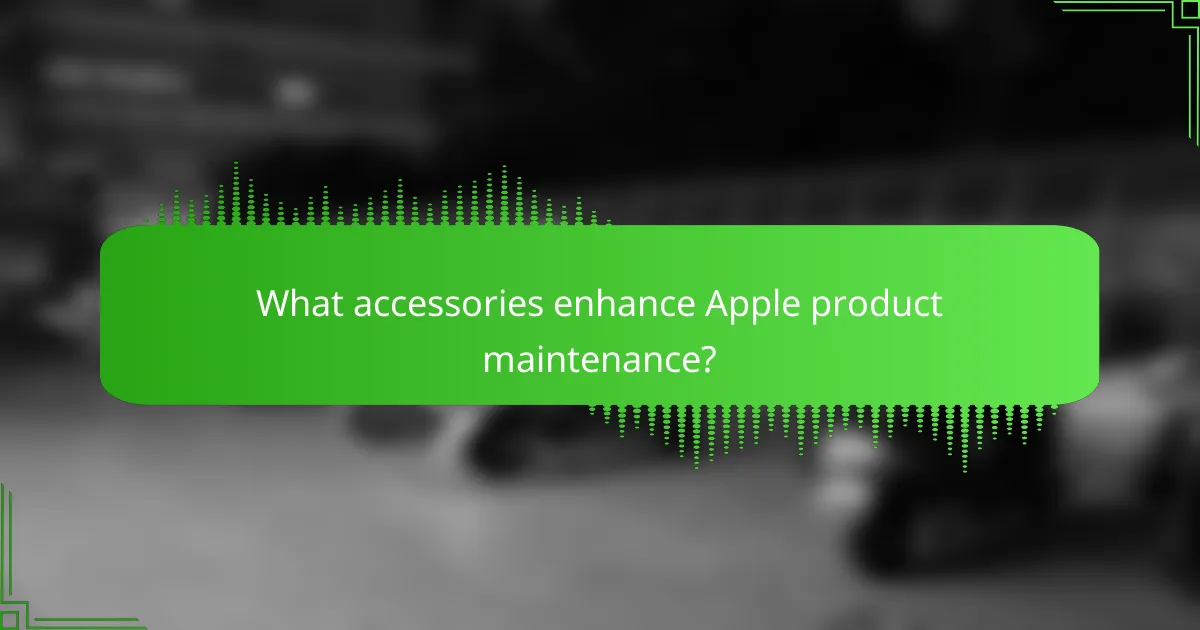
What accessories enhance Apple product maintenance?
Using the right accessories can significantly improve the maintenance and longevity of your Apple products. Key accessories include screen protectors, cases, and cleaning kits, each serving a specific purpose to protect your device from damage and keep it in optimal condition.
Screen protectors
Screen protectors are essential for safeguarding your Apple device’s display from scratches and cracks. They come in various materials, including tempered glass and plastic film, with tempered glass offering superior protection and clarity.
When choosing a screen protector, consider factors such as thickness, ease of installation, and touch sensitivity. A good screen protector should not interfere with the device’s functionality while providing a robust barrier against everyday wear and tear.
Cases and covers
Cases and covers provide physical protection for your Apple products, shielding them from drops, bumps, and spills. Options range from slim cases that maintain the device’s sleek profile to rugged cases designed for maximum durability.
When selecting a case, think about your lifestyle and how you use your device. For instance, if you frequently travel or work in rugged environments, a heavy-duty case may be worth the investment. Conversely, if you prefer a minimalist approach, a slim case might suffice.
Cleaning kits
Cleaning kits are vital for maintaining the appearance and functionality of your Apple devices. A typical cleaning kit includes microfiber cloths, screen cleaners, and brushes to remove dust and fingerprints without damaging the surface.
Regular cleaning helps prevent the buildup of grime, which can affect touch sensitivity and visibility. Use a gentle cleaning solution specifically designed for electronics, and avoid harsh chemicals that could harm the device’s finish.
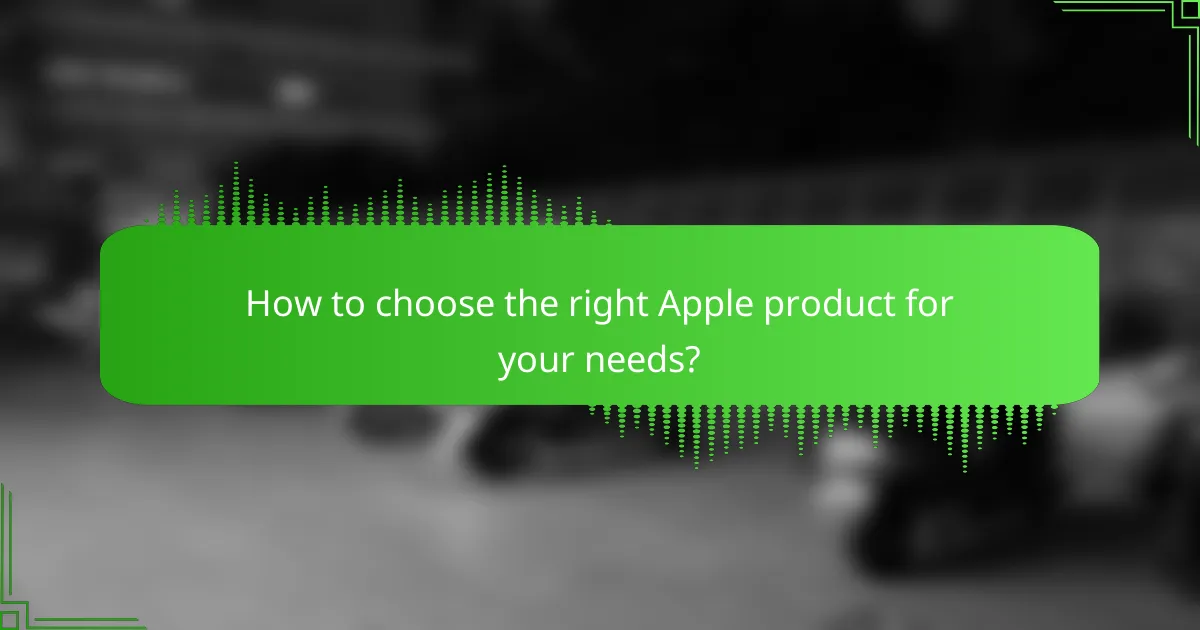
How to choose the right Apple product for your needs?
Choosing the right Apple product involves assessing your specific requirements, such as intended use, budget, and desired features. Consider how you plan to use the device, whether for personal, professional, or creative tasks, to make an informed decision.
Comparing models
When comparing Apple models, focus on the key differences in performance, size, and price. For instance, the MacBook Air is lightweight and ideal for everyday tasks, while the MacBook Pro offers more power for demanding applications like video editing.
For iPhones, consider the camera quality, battery life, and screen size. The iPhone 14 Pro, for example, features advanced camera capabilities and a larger display compared to the standard iPhone 14, making it suitable for photography enthusiasts.
Understanding specifications
Understanding specifications is crucial for selecting the right Apple product. Look for processor speed, RAM, and storage capacity, as these factors significantly impact performance. For example, a device with at least 8GB of RAM is recommended for multitasking and running demanding applications smoothly.
Additionally, consider the display resolution and battery life. Higher resolution screens provide better visuals, while longer battery life ensures you can use the device throughout the day without frequent recharging. Aim for a battery life of at least 10 hours for optimal usability.